What it takes to do Cloud Detection & Response
A guest post by James Berthoty the founder of Latio Tech. The shift to cloud...

Apr 7, 2022
Security is crucial for containerized applications that run on a shared infrastructure. With more and more organizations moving their container workloads to Kubernetes, K8s has become the go-to platform for container orchestration. And with this trend comes a growing number of threats and new ways of attack that necessitate strengthening all layers of security.
In Kubernetes, there are two aspects to security: cluster security and application security. We have already covered cluster security in a separate post. In this post, we’ll explore how to secure Kubernetes deployments and applications in general.
Just to quickly recap the basics here: A pod is the logical atomic unit that runs one or more containers in the cluster; it is wrapped by other resources, such as ReplicaSet, Deployment, StatefulSets, etc. There are various ways to improve the security posture of applications running in Kubernetes.
In a Kubernetes deployment, the template section contains the pod specs, which define the workload this deployment has to run. Several security-relevant sections are highlighted in bold in the template below:
apiVersion: apps/v1 kind: Deployment metadata: name: nginx spec: selector: matchLabels: app: nginx template: metadata: labels: app: nginx spec: serviceAccountName: nginx-sa securityContext: runAsUser: 1000 runAsGroup: 3000 fsGroup: 2000 containers: - name: nginx image: my-private-registry.io/nginx:1.34 resources: limits: memory: "128Mi" cpu: "500m" ports: - containerPort: 80 securityContext: allowPrivilegeEscalation: false seccompProfile: type: RuntimeDefault capabilities: add: ["NET_ADMIN", "SYS_TIME"] seLinuxOptions: level: "s0:c123,c456"
Now, let’s take a closer look at these sections in the pod specs.
When a process inside the container communicates to the API server, you should use the service account to authenticate. If you don’t define a service account for the pod, the default one will be used. Creating an application-specific service account with minimal privileges required to perform the function is recommended. If you choose to give roles to the default service account, those privileges will be available to every pod that doesn’t define a service account in the specs. This can inadvertently allow over-permissions to other applications and is therefore not recommended. In Kubernetes version 1.6 and above, you can opt-out of automounting API tokens for a service account in the container by setting
automountServiceAccountToken: false. For example:
apiVersion: v1 kind: ServiceAccount metadata: name: nginx-sa automountServiceAccountToken: false --- apiVersion: rbac.authorization.k8s.io/v1 kind: Role metadata: name: pod-reader rules: - apiGroups: [""] # "" indicates the core API group resources: ["pods"] verbs: ["get", "watch", "list"] --- apiVersion: rbac.authorization.k8s.io/v1 kind: RoleBinding metadata: name: read-pods namespace: default subjects: - kind: ServiceAccount name: nginx-sa # "name" is case sensitive namespace: default roleRef: kind: Role name: pod-reader apiGroup: rbac.authorization.k8s.io ---
Security contexts define privileges and access-control settings in the pod and containers. Here’s a list of a few important ones:
Source images are often taken from various public repositories; developers put their application code on top of these base images. You can also deploy OOTB applications directly from popular public registries.
There are three things to bear in mind about images, which we’ll discuss below.
Make sure you’re sourcing the images from a trusted registry. An attacker can place a malicious image in a public registry, which in turn can lead to problems such as data leaks or the attacker gaining access to your cluster. A number of public images have been found to be infected by crypto miners as well.
As an organization, you can create golden images of a base image and share them with developers, who can then safely use them from their internal repositories.
These images are secure and optimized to run in containers, providing a reduced surface area for a potential attack. They contain only your application and dependent libraries, while package managers, shells, and programs typically available on Linux OS are removed.
It’s highly recommended to implement continuous image scanning to detect vulnerabilities, malware, and other security threats (for example, unauthorized connections to untrusted networks) in your container images. There are a number of available security solutions, including Kubescape.
You might have heard of PodSecurityPolicies, which is now being deprecated and will be removed in Kubernetes 1.25. Pod Security Admission (PSA) which will replace it, handles security and other security-related requirements. It defines different isolation levels for pods, such as privileged, baseline, and restricted. PSA is currently in beta as of 1.23.
These levels are described in detail in Kubernetes’ Pod Security Standards, but here below is a summary from Kubernetes’ own documentation:
| Profile | Description |
| Privileged | This policy is unrestricted and grants the widest possible level of permissions; it allows for known privilege escalations. |
| Baseline | This policy is minimally restrictive, preventing known privilege escalation and allowing for the default (minimally specified) pod configuration. |
| Restricted | This policy is extremely restricted and is guided by current pod-hardening best practices. |
Pod Security admission works with a built-in Pod Security admission controller; you need to enable this in the cluster using –feature-gates=”…,PodSecurity=true” or by using the pod admission webhook. It’s applied at the namespace level, with the following labels:
| Model | Description |
| Enforce | In case of policy violations, the pod will be rejected. |
| Audit | Policy violations are allowed, but they’ll trigger an annotation to the event recorded in the audit log. |
| Warn | Policy violations will prompt a user-facing warning but are still allowed. |
In the namespace, use the following annotations to enable Pod Security admission:
# MODE can be one of enforce, audit or warn # LEVEL can be one of privileged, baseline or restricted # VERSION must be valid Kubernetes minor version or latest. pod-security.kubernetes.io/<MODE>: <LEVEL> pod-security.kubernetes.io/<MODE>-version: <VERSION>
If you have sensitive information (like credentials, tokens, encryption keys, and certificates) available in the application, use Kubernetes Secrets. You can create Secrets with the literal values or the files and then mount them in the pod. Do not store such information in the container images and Git repositories.
When using Secrets, it’s also best not to use environment variables to project the credentials into the container—use files instead.
Keep in mind that the Secrets are base64-encoded values. They’re not encrypted, so access to security objects must be restricted, and you should enable encryption at write in the API server.
Kubernetes provides various ways to improve your organization’s security posture. Developers need to consider these constructs to make their applications safer.
To recap:
This can all appear overwhelming to application developers. Tools like Kubescape can help with risk analysis, enforcement of security standards in CI/CD, easy-to-understand RBAC visualizations, automated vulnerability scanning, and much more. Kubescape assists developers in achieving secure deployments of their applications.

A guest post by James Berthoty the founder of Latio Tech. The shift to cloud...
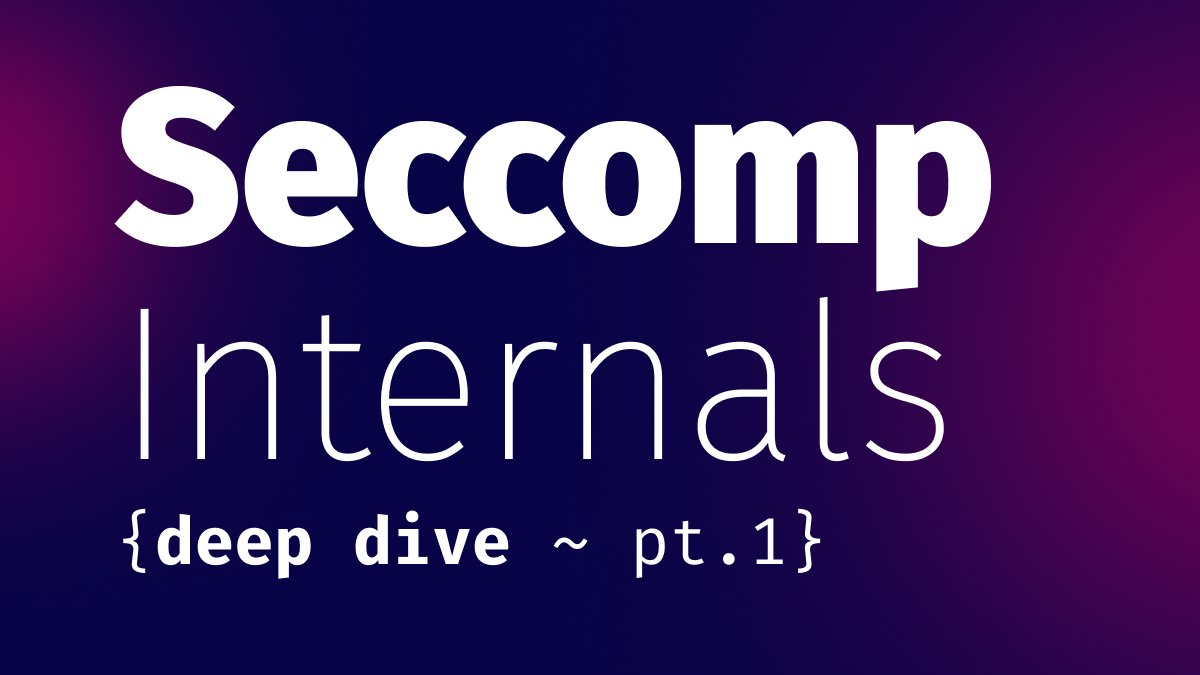
Seccomp, short for Secure Computing Mode, is a noteworthy tool offered by the Linux kernel....
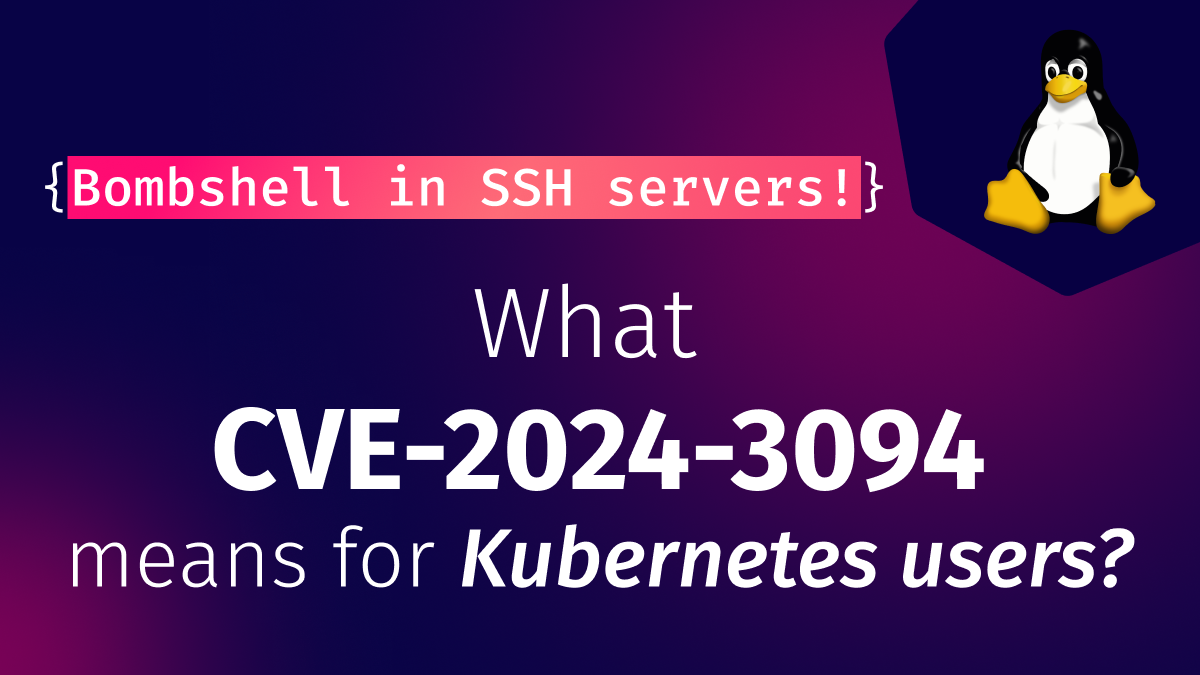
Read our update: Yet another reason why the xz backdoor is a sneaky b@$tard On...