ARMO named in Gartner® Cool Vendors™ report
We are excited and honored to announce that we were selected as Gartner Cool Vendor...
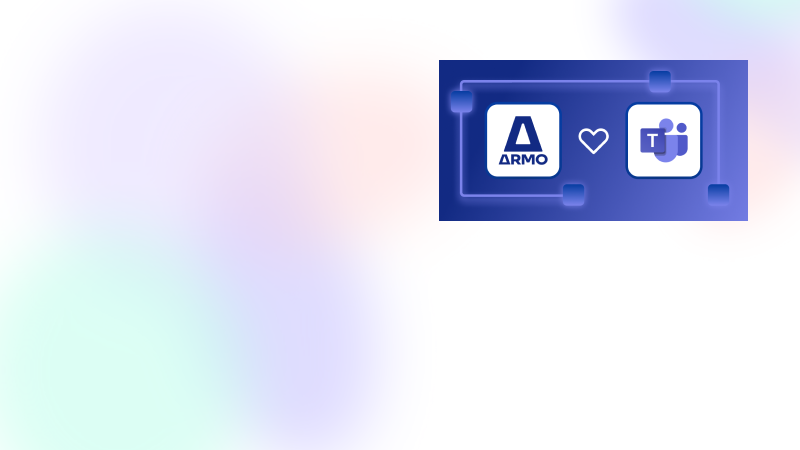
Sep 14, 2023
Prioritizing the security of your Kubernetes environment is of utmost importance. As organizations increasingly rely on containerization for their applications, the need for robust security measures is ever-growing. But security doesn’t work in isolation; it should seamlessly blend into your workflow. This is where the integration of ARMO Platform with collaboration tools like Microsoft Teams becomes invaluable.
The fusion of ARMO Platform with Microsoft Teams brings a new dimension to managing and responding to security threats. Here’s how this integration offers you a winning edge:
Real-time incident communication: When security incidents arise within your Kubernetes clusters, immediate communication is essential. Integrating your Kubernetes security platform with Microsoft Teams allows you to receive instant notifications and alerts directly in your Teams channels. This ensures that your incident response teams are always in the loop, enabling quick action to mitigate potential risks.
Centralized collaboration: Microsoft Teams acts as a centralized hub for your teams’ communication and collaboration. Integrating ARMO Platform allows you to maintain a single source of truth for all your security-related discussions, updates, and responses. This eliminates the need for toggling between different platforms and enhances the efficiency of your security operations.
Enhanced visibility: Effective security management requires continuous monitoring and analysis. By integrating ARMO Platform with Microsoft Teams, you can display real-time security metrics, trends, and dashboards in Teams channels. This enhanced visibility empowers your teams with the information they need to make informed decisions and take proactive security measures.
Meet your SLA: Ensuring prompt resolution of security incidents within Service Level Agreements (SLAs) is essential for maintaining the security posture of an organization. These SLAs serve as internal guidelines that help teams respond swiftly to incidents.
Integrating ARMO Platform with Microsoft Teams is straightforward. Here’s a simplified guide to get you started:
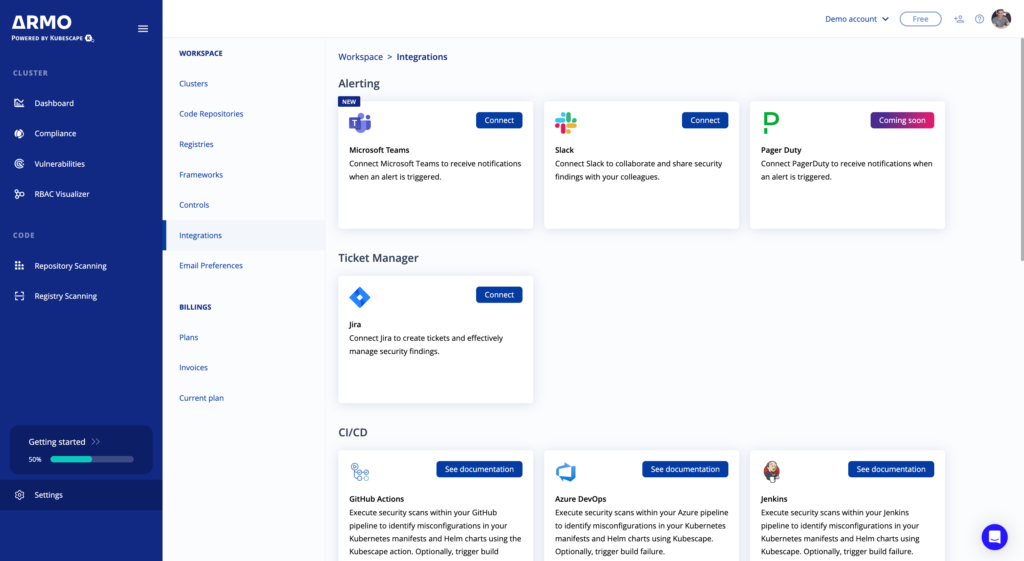
2. Configure Microsoft Teams Integration: Follow the prompts to generate an incoming webhook to connect ARMO Platform to your Microsoft Teams environment.
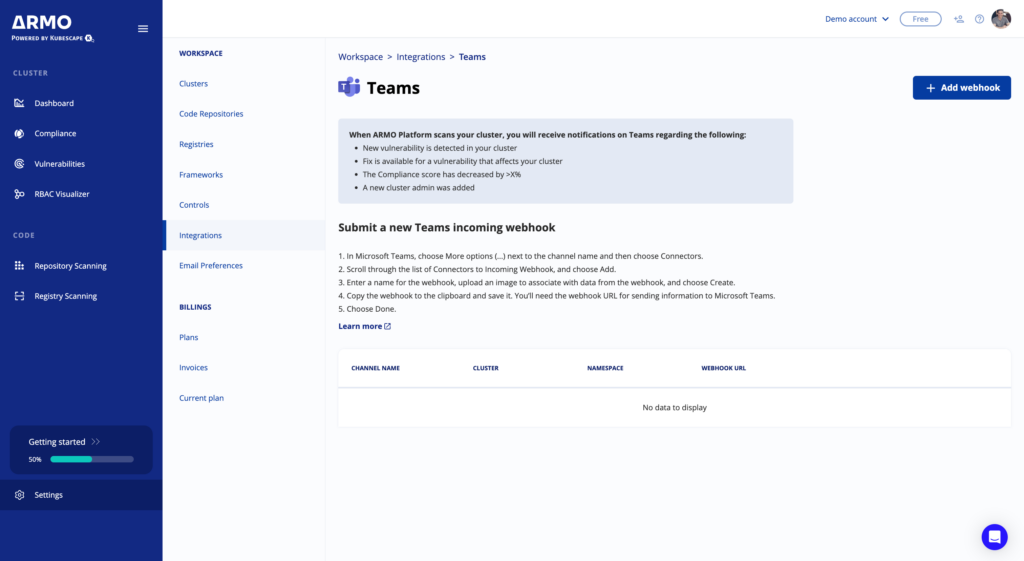
3. Customize Notifications:
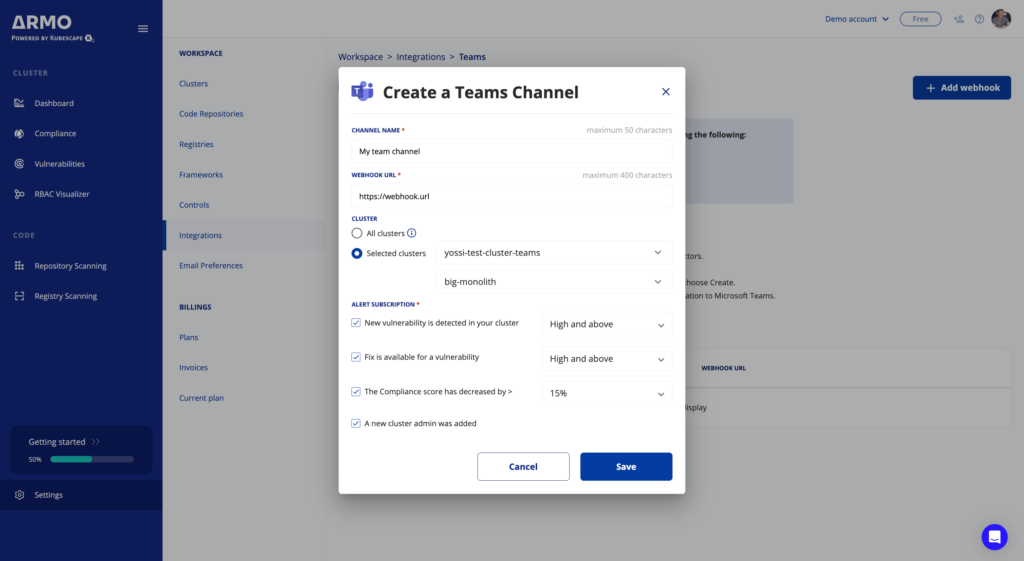
4.Test and Optimize: After setup, run tests to ensure notifications are flowing smoothly. Iterate and optimize based on feedback from your security and DevOps teams.
Integrating ARMO Platform with Microsoft Teams is a strategic move toward tightening your Kubernetes security posture environment while fostering efficient communication and collaboration. The synergy between these platforms not only accelerates your incident response time but also empowers your teams to collaborate efficiently on solving security challenges.
Try ARMO Platform today and see how integrated collaboration on Kubernetes security makes your life easier!

The only runtime-driven, open-source first, cloud security platform:
Continuously minimizes cloud attack surface
Secures your registries, clusters and images
Protects your on-prem and cloud workloads

We are excited and honored to announce that we were selected as Gartner Cool Vendor...
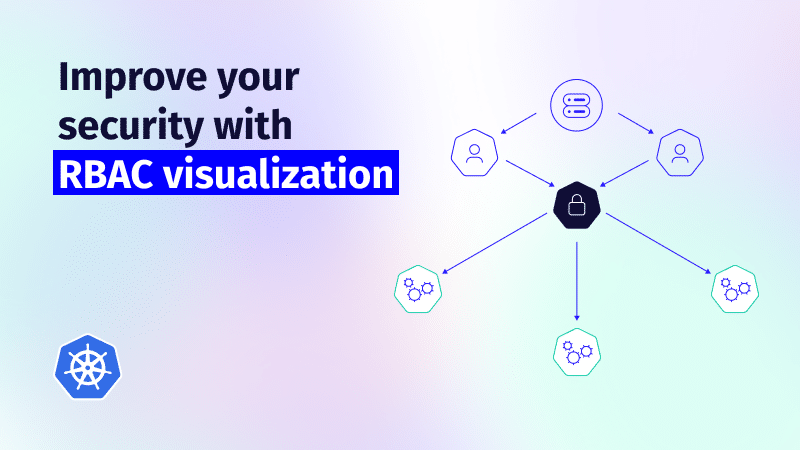
RBAC management is crucial to securing a Kubernetes cluster and ensuring compliance with regulations and...

Discover the complex bond between AI and software development, as malicious actors exploit AI code...