How we differentiate ARMO Platform from Open Source Kubescape
In this blog post we will be discussing how we differentiate ARMO Platform from Open...
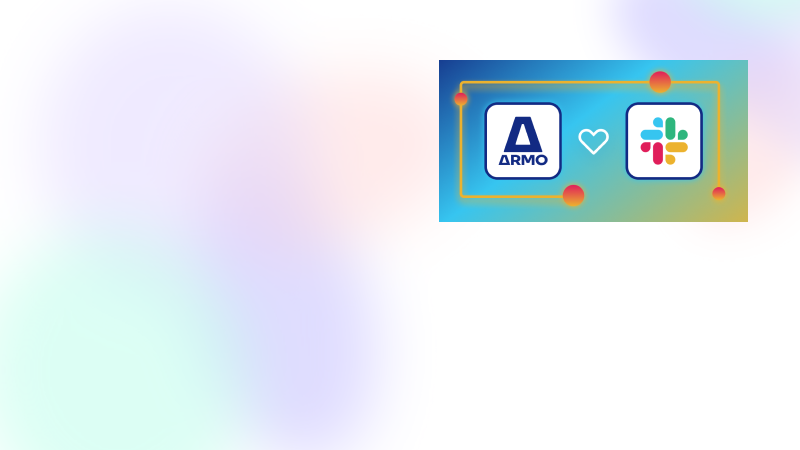
Jan 9, 2024
We’re thrilled to introduce a fresh ARMO app designed exclusively for Slack, delivering notifications directly to the channels where your teams focus on tackling security concerns related to Misconfiguration, Vulnerabilities, and Compliance. This integration ensures that your DevSecOps teams receive timely notifications within their preferred collaboration platform, empowering them to take immediate action.
With this integration, ARMO is committed to providing a Slack-native experience that not only simplifies the management of security issues but also promotes a more collaborative and secure development environment for your teams.
As Kubernetes environments grow in complexity, managing security effectively becomes increasingly challenging. Teams often struggle with timely communication, efficient collaboration, and staying informed about security incidents. Our goal is to address these challenges head-on with the new Slack integration.
Getting started with the Slack integration is a straightforward process:
1. Connect Your Slack Workspace: In the platform settings, navigate to the integrations section and connect your Slack workspace. Follow the simple authentication steps to establish a secure connection.
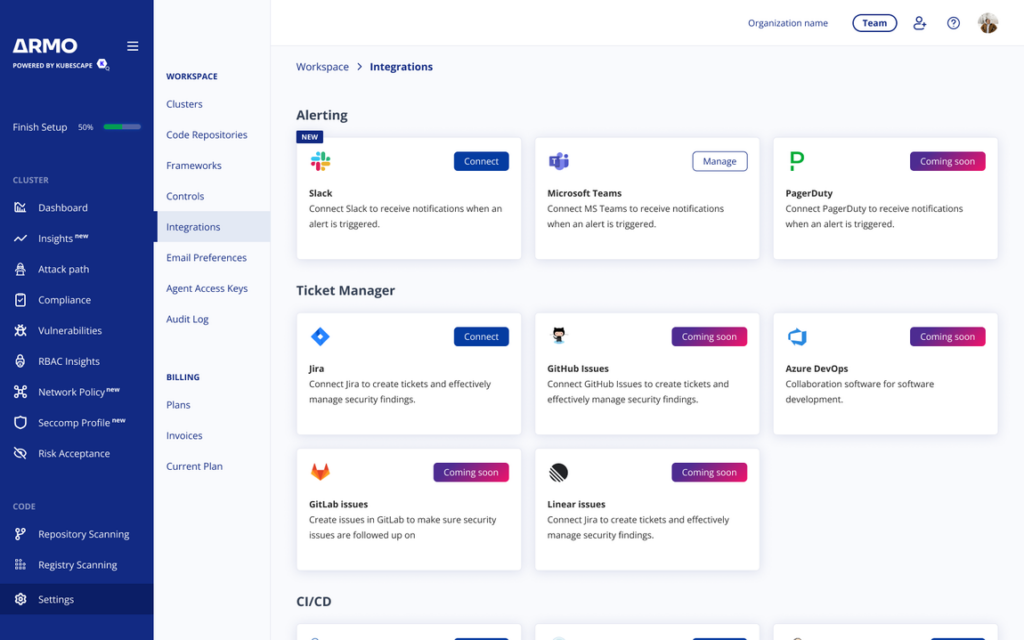
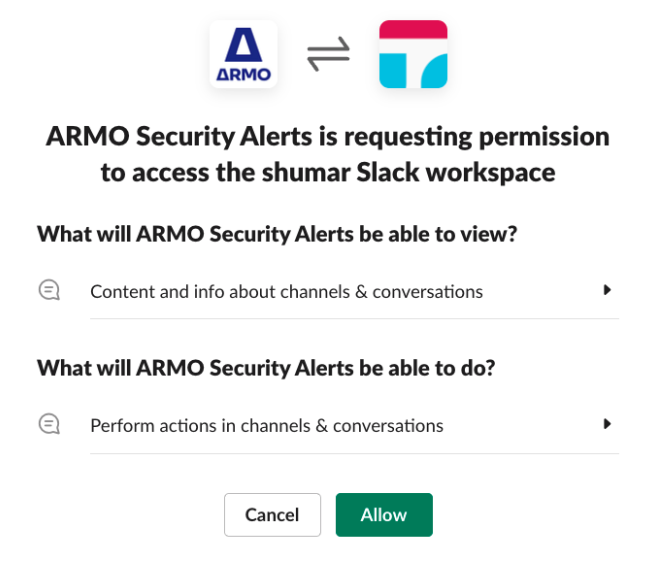
2. Configure Notification Preferences: Customize your notification preferences to receive alerts that matter most to your team. Choose the severity levels, types of events, and the Slack channels where notifications should be delivered.
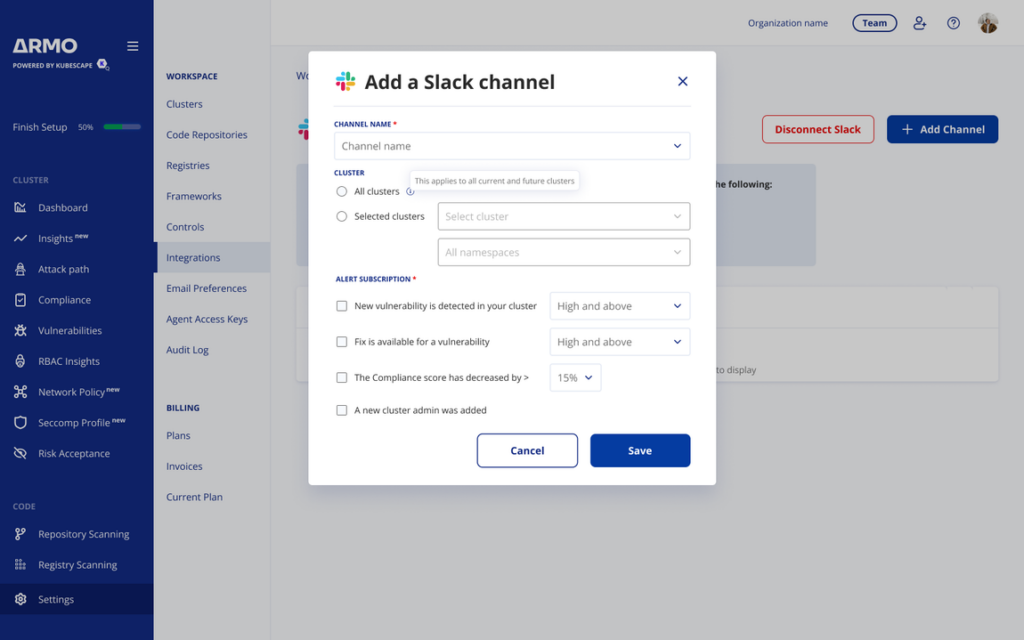
3. Test the Integration: Verify the integration by triggering test alerts. This ensures that the communication between the Kubernetes security platform and Slack is seamless and that notifications are reaching the intended channels.
4. Optimize for Your Workflow: Explore additional features and customization options to optimize the integration for your team’s workflow. Leverage Slack’s capabilities to enhance collaboration and streamline incident response.
Our integration with Slack is a significant step forward in empowering your Kubernetes security efforts. By addressing communication challenges and enhancing collaboration, we aim to provide a comprehensive solution that supports your team in maintaining a robust and secure Kubernetes environment.
Stay tuned for more updates as we continue to innovate and enhance our platform to meet the evolving needs of Kubernetes security. If you haven’t already, connect your Slack workspace and experience the future of Kubernetes security communication!

From code to cluster, helm to node, we’ve got your Kubernetes covered:
Cut the CVE noise by significantly reducing CVE-related work by over 90%
Automatic Kubernetes compliance for CIS, NSA, Mitre, SOC2, PCI, and more
Manage Kubernetes role-based-access control (RBAC) visually
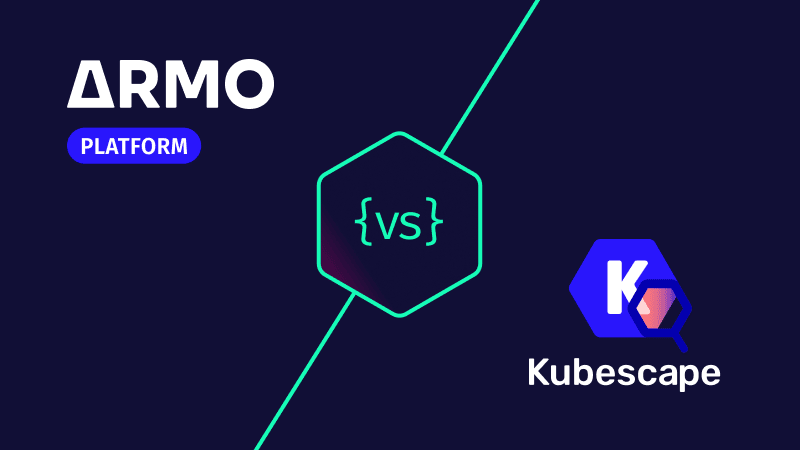
In this blog post we will be discussing how we differentiate ARMO Platform from Open...

Secure Kubernetes environments without disrupting applications

Introduction In the dynamic landscape of cloud-native cybersecurity, image scanning has become essential to ensuring...