ARMO Now Supports GKE Autopilot Clusters 🎉
We’re excited to announce that ARMO now fully supports Google Kubernetes Engine (GKE) Autopilot clusters!...

Dec 11, 2021
Audit logging involves recording transactions and system events, making it an invaluable tool for regulatory compliance, digital forensics, and information security. In a typical Kubernetes ecosystem, auditing involves providing chronological, activity-relevant records that document events and actions in a cluster. Modern logging tools come with aggregation and analytical functionalities so that teams can use log data to mitigate security threats.
In this post, I’ll explain the importance of Kubernetes audit logging in cloud-native security. I’ll also cover best practices for maintaining secure audit files.
An audit trail is a time-stamped record of events and system changes that provides a comprehensive history of activities performed by users, workloads, and cluster services. Audit logs are crucial for Kubernetes security because they document activities. Some activities might affect an application’s behavior, such as the time of operation, various component calls, and the users responsible for the tasks. By developing effective audit logging, you will be able to establish a foundation for accountability, security, and compliance.
While audit logging might be used for analysis and identifying trends over time, it’s most commonly used by organizations to monitor Kubernetes cluster performance and enforce security
Audit logs fundamentally help in the following areas:
Audit logs record each activity that occurs in the cluster. For each activity, it adds metadata such as the IP address from which the action was created, user agent, and more. Using the audit log and the metadata, there are solutions that can look for indicators of attack (IoA) and define policies. For example, You can create a policy allowing changes to the production cluster only from the organization’s approved IP addresses, any action outside of this approved list will raise an alert.
Audit logging provides deep insight into a cluster’s actions and events, so it’s easy to reconstruct a problem if there’s a security incident. Teams can utilize audit trails to understand why, when, and how components of a cluster underperformed during operations. By understanding the conditions that lead to a security incident, security professionals can create enhanced monitoring, damage assessment, and remediation strategies.
Organizations can use audit logs to stay in compliance with regulations, such as PCI DSS, SOC 2, HIPAA, or GDPR. Since the audit trail serves as an official record of system activity, organizations can take necessary actions to remove gaps based on this information, or they can share these records with security researchers and auditors for deeper analysis. Some regulatory bodies also accept audit logs as proof of compliance.
Through forensic analysis and real-time alerts, log files help system administrators and security professionals identify malicious user actions and behavior. Audit trails also flag unusual user and bot activities in real-time, thereby helping with intrusion detection and unusual user behaviors as they occur. There are solutions that use UEBA (user and entity behavior analysis) in order to identify abnormal activity. For example, a new user is creating a lot of objects, or the DevOps manager logs into the system from an abnormal location.
Kubernetes audit records are generated by the kube-apiserver component. Every client request generates an audit event, which is processed using an audit policy before being written to the backend. Below is an outline of important fields covered in the audit log.
The audit log primarily records transactions between the Kubernetes API server and end users. As a server processes client requests, it sends certain information to the log file, including:
Audit logs capture important account activities and information, such as:
In Kubernetes, you need to pass the API server the audit-policy-file flag in order for the audit policy to be enforced. Policy is an object that defines the rules of events to be logged and what data the records should include. Once an event is logged, Kubernetes compares its characteristics against the list of rules. A sample audit policy specification would look similar to the following:
| apiVersion: audit.k8s.io/v1 kind: Policy omitStages: – “RequestReceived” rules: – level: RequestResponse resources: – group: “” resources: [“pods”] – level: Metadata resources: – group: “” resources: [“pods/log”, “pods/status”] – level: None resources: – group: “” resources: [“configmaps”] resourceNames: [“controller-leader”] – level: None users: [“system:kube-proxy”] verbs: [“watch”] resources: – group: “” resources: [“endpoints”, “services”] – level: None userGroups: [“system:authenticated”] nonResourceURLs: – “/api*” – “/version” – level: Request resources: – group: “” resources: [“configmaps”]. namespaces: [“kube-system”] – level: Metadata resources: – group: “” resources: [“secrets”, “configmaps”] – level: Request resources: – group: “” – group: “extensions” – level: Metadata omitStages: – “RequestReceived” |
Kubernetes gives two options for saving the audit log:
If you are saving the audit log to a local filesystem, you need to pass the following to the API server flags:
If you are sending the audit logs to a third-party system, you need to pass the following to the API server flags:
You can define that the K8s API server will buffer the audit logs before saving/streaming them. You can also define the buffer size, the batch size, the time the API server will wait before batch events in the queue, batches per second, and in case of a third-party system, the throttling burst (number of batches generated at the same moment).
There might be a case where your API server receives many requests per second and needs to handle and save/transmit a large number of records. You don’t want to define the audit log configuration parameters and cause logs to disappear due to a burst of requests that the API server can’t handle. The API server provides metrics to measure how often this happens. You can use these metrics to correctly set the parameters.
For more information read:https://kubernetes.io/docs/tasks/debug-application-cluster/audit/#batching
Logs are only helpful if they are secure and untampered. A Kubernetes audit log becomes less effective if the information it records can be deleted or altered. Because logs are essentially JSON files, they are commonly susceptible to theft, alteration, or corruption. Some practices that organizations can embrace to protect log files include:
Attackers target log files to keep their activities undetected. As a best practice, it’s important to record logs on a remote server so that it’s harder for hackers to access. Use the WebHook option to stream the audit logs records to a third-party solution that will not only store the records remotely, as required by some compliance frameworks but will also protect it by adding security. This comes in the form of policy, threat detection, abnormal activity detection, and incident response capabilities.
A Kubernetes API server can audit all the requests it gets. Audit logging helps organizations implement visibility for these ecosystems, enabling regulatory compliance and security. You can also use it as another security layer, as it is unintrusive and does not affect the performance of your cluster and applications.

We’re excited to announce that ARMO now fully supports Google Kubernetes Engine (GKE) Autopilot clusters!...
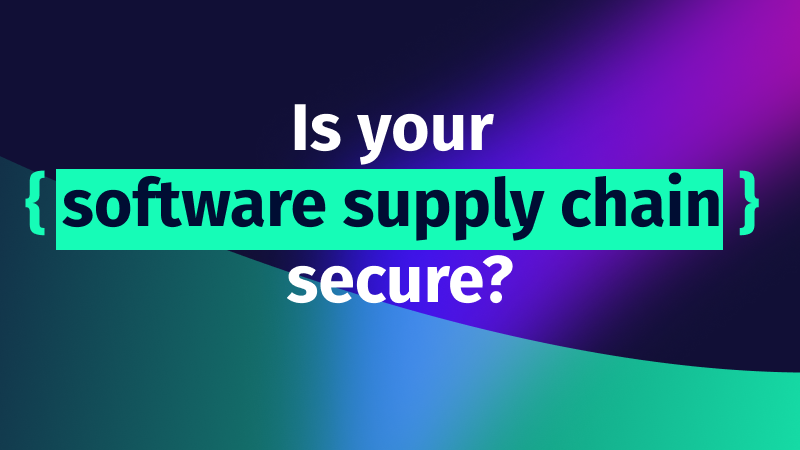
Software supply chain attacks cost businesses $45.8 billion globally in 2023 alone, and is projected...

Imagine this situation: you recently updated one of your infrastructure software components. A few weeks...